Voice notes are a quick and convenient way to record ideas, reminders, and reflections when you are on the go or have little time to write. However, sometimes it is necessary to convert these audio recordings to text for easy reference or organization. With this in mind, AudioNotes is an innovative application that makes it easy to convert your voice notes to text. Let’s find out how it works and how it can improve productivity.

Main features of AudioNotes
AudioNotes is an app designed to easily convert voice notes to text using advanced speech recognition algorithms and artificial intelligence. Here are some of the main features that make AudioNotes a great solution for managing your notes:
- Easy to use: AudioNotes is designed to be simple and user-friendly. Simply record your voice note through the application or import an existing audio file, and AudioNotes will automatically begin converting the audio to text.
- Accurate Conversion: Using advanced speech recognition technologies, AudioNotes can provide accurate and precise conversion results, even with different accents and dialects.
- Multi-language support: AudioNotes supports a wide range of languages, ma

- Note organization and management: In addition to converting voice notes to text, AudioNotes also offers note organization and management features. You can easily search, edit, tag and organize your notes within the application, thus improving your productivity.
- Sharing and integration: Converted notes can be easily shared with others or exported to various formats, such as PDF, Word or Google Docs. AudioNotes also integrates with other apps and services, such as Dropbox, Evernote and Google Drive, to make it easier to transfer and store your notes.
- Security and privacy: AudioNotes takes the security and privacy of its users seriously. Notes are stored and transmitted securely, and the application adheres to strict privacy policies to protect user data.