Microsoft Edge, Microsoft’s proprietary browser, has gained prominence among users because of its many features. With a wide variety of tools and options, it aims to make your browsing experience as smooth and comfortable as possible. However, some of its features may raise privacy concerns, such as the feature that sends images viewed online to Microsoft.
What is this function and why should you be concerned about it?
When you surf the Internet with Microsoft Edge, the browser sends copies of the images you view online to Microsoft. This is part of Microsoft’s user experience improvement service, which uses this information to refine its algorithms and provide more personalized services.
However, for privacy-conscious users, this feature could be a problem. Although Microsoft claims that it uses this information only to improve its services, the transmission of such data could be seen as an invasion of privacy.

How to disable this function?
If you are concerned about privacy and wish to disable this feature, you can do so by following these simple steps:
- Open Microsoft Edge: The first step is to open the Microsoft Edge browser on your device.
- Go to Settings: Click on the three horizontal dots icon located in the upper right corner of the screen. From the drop-down menu, select “Settings.”
- Navigate to Privacy, Search, and Services: In the Settings menu on the left, select “Privacy, Search and Services.”
- Disable the ‘Enhance Search and Navigation’ option: Scroll down until you find the ‘Enhance Search and Navigation’ option. Here, you will have the option of disabling the feature that sends images to Microsoft. Click on the switch button to disable this function.
That’s it! You have now disabled the feature that sends the ima Remember, privacy is a fundamental right. If a function of a digital service worries you, you always have the option of opting out. Knowing your options and how to use them is the first step in protecting your privacy online.